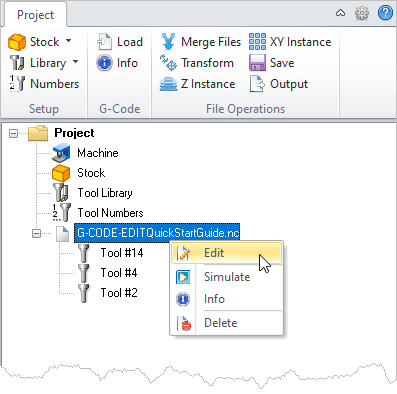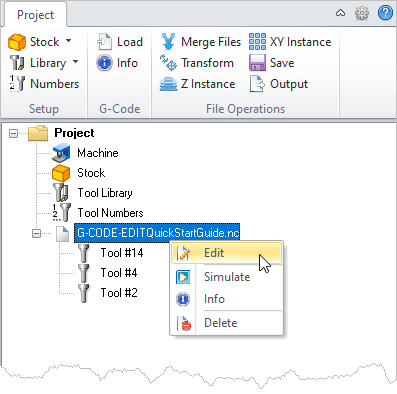The Project tab is Selecting the Program tab in the Mops Browser shows 3 groups of menus that provide access for specifying Machine, Stock and defining Machining Operations.
 click: click: 
|
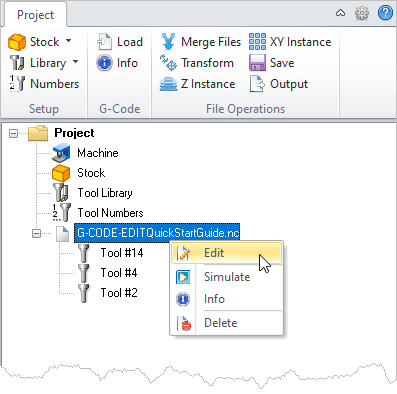 G-Code Browser, Project Tab |

|
Contains Project related commands.
|
 
|
Use these icons to maximize and minimize the ribbon bar menus.
|

|
Display the Preferences dialog.
|

|
Display the Online Help system.
|
|

|
Load a g-code file into the Project tree.
|

|
Display Information about the g-code files currently loaded into the Project.
|
|

|
Merge two selected g-code files into one file.
|

|
Displays the Transform g-code dialog.
|

|
Displays the Z Instance g-code dialog.
|

|
Displays the XY Instance g-code dialog.
|

|
Saves all g-code files currently loaded into the Project.
|

|
Outputs the g-code files currently loaded into the Project.
|
|

|
Edit the selected G-Code file.
|
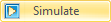
|
Simulate the selected G-Code file.
|

|
Display information about the selected G-Code file.
|

|
Delete the selected G-Code file.
|
|