The G-Code Browser has four main modes of operation represented by tabs at the top of the browser window. These are Project, Edit, G-Code Edit and Simulate. Each tabbed view also incorporates a ribbon toolbar of commands at the top. These toolbars group associated commands into panes.
Each menu tab is shown below:
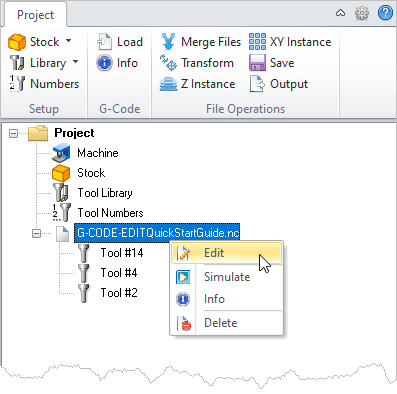 G-Code Browser, Project Tab |
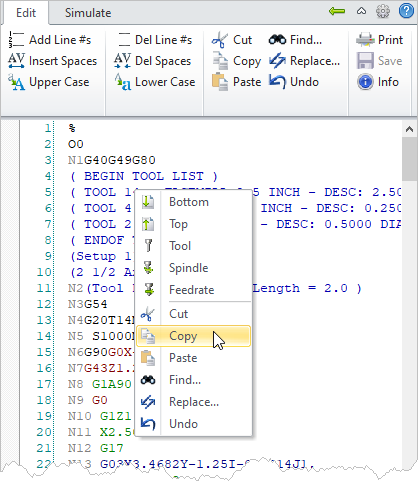 G-Code Browser, Edit Tab |
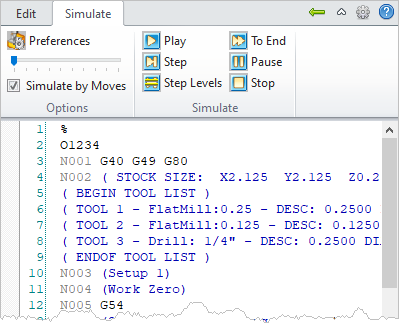 G-Code Browser, Simulate Tab |