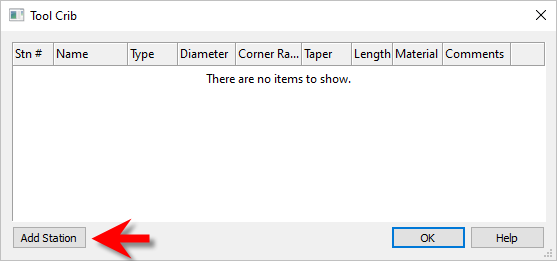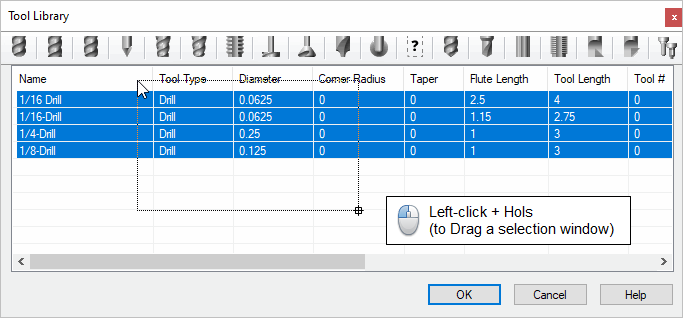![]() Use this command to create a Tool Crib for the current Project. This will assign a tool station number to each tool you load into the Tool Crib. Be sure to assign the same Tools and Tool Numbers that are used in your g-code files.
Use this command to create a Tool Crib for the current Project. This will assign a tool station number to each tool you load into the Tool Crib. Be sure to assign the same Tools and Tool Numbers that are used in your g-code files.
|
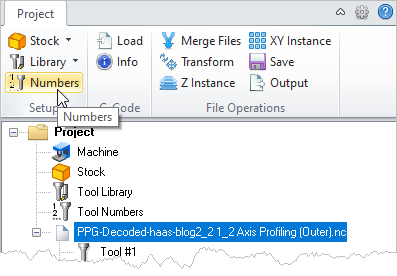 G-Code Browser: Tool Crib menu item |
1.Select Numbers from the Project tab of the G-Code Browser. 2.The Tool Crib dialog will display.
3.The Tool Crib dialog will minimize and the Tool Library dialog will display. Select a tool from the library and then pick OK. The selected tool will be assigned as tool station #1 (i.e., Tool #1).
4.You can use the icons on the right side of each Tool Station # to delete that station or reassign a tool to that station. |