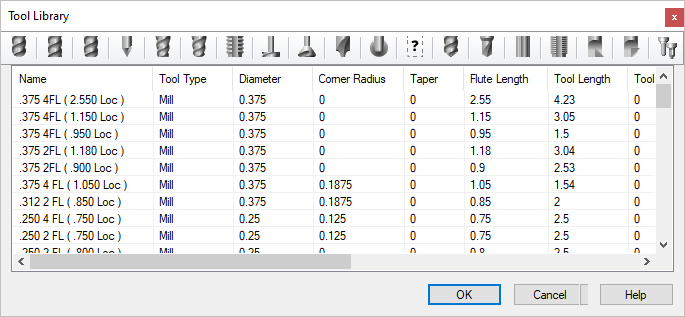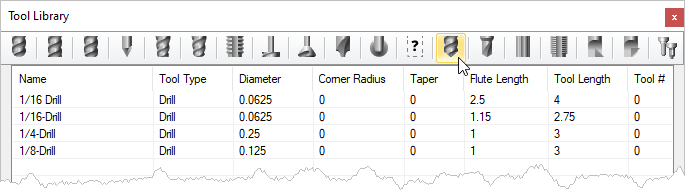![]() Use this command to load a pre-defined Tool Library file (*.csv). You can save a Tool Library (*.csv) file from the MILL module Save Tool Library command. When you create your Tool Crib, the tools are selected from this Tool Library.
Use this command to load a pre-defined Tool Library file (*.csv). You can save a Tool Library (*.csv) file from the MILL module Save Tool Library command. When you create your Tool Crib, the tools are selected from this Tool Library.
|
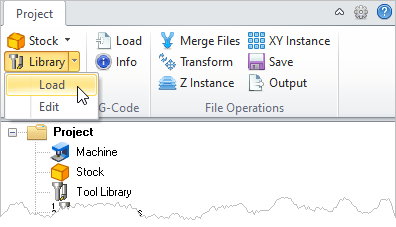 G-Code Browser: Tool Library menu item |
1.Select Library from the Project tab of the G-Code Browser and pick Load. 2.The File Open dialog will display. Navigate to the Tool Library file and pick Open to load it. The file extension must be *.csv. You can save a Tool Library (*.csv) file from the MILL module Save Tool Library command. 3.The Tool Library is loaded.
4.Selecting a tool type icon from the menu at the top will display those tool types.
5.The default Tool Library (*.csv) files saved from the MILL module contains the following data fields as shown in each column of the dialog. You can edit *.csv files using an Excel compatible spreadsheet program.
|
Select an icon from the toolbar to display only those tools.
|