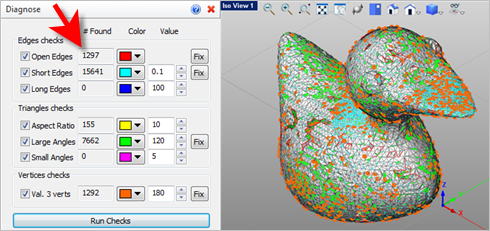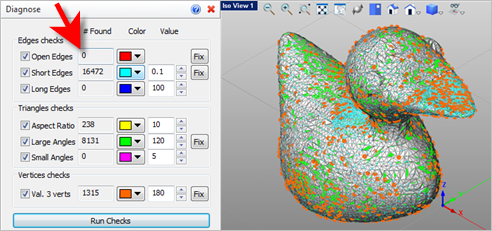Use this command to automatically repair mesh models imported from point cloud data and other file formats. Multiple meshes can be fixed at the same time. In the example shown below, over 1,200 open edges are closed along with other issues repaired by Auto Fix. You can use the Reflection Lines and Curvature analysis as well as the Diagnose tool to reveal areas of concern in your mesh models.
Use this command to automatically repair mesh models imported from point cloud data and other file formats. Multiple meshes can be fixed at the same time. In the example shown below, over 1,200 open edges are closed along with other issues repaired by Auto Fix. You can use the Reflection Lines and Curvature analysis as well as the Diagnose tool to reveal areas of concern in your mesh models.
 This command will change the shape of your mesh model!: Experimentation with the methods and options listed below is advised until you understand and are satisfied with your results. This command will change the shape of your mesh model!: Experimentation with the methods and options listed below is advised until you understand and are satisfied with your results.
 Diagnosing Mesh Problems: The Stitch & Close tool will attempt to close any open edges in your mesh. You can use the Diagnose tool to fix other irregularities such as Short Edges, Large Angles, etc. Diagnosing Mesh Problems: The Stitch & Close tool will attempt to close any open edges in your mesh. You can use the Diagnose tool to fix other irregularities such as Short Edges, Large Angles, etc.
|
|
Screen Pick
|
Optional Information
|
Step 1
|
Select the Auto Fix icon from the Repair tab.
|
Steps 1 & 2 can be performed in reverse order. You can select a mesh first and then select the command icon.
|
Step 2
|
Select the mesh(es) you want to repair and then press Enter or Right-click. You can select from the graphics window or from the Browser.
Auto Fix is performed automatically.
|
|
While mesh(es) are being selected: 
|
 Tips for Repairing your Mesh: VisualCAM-MESH provides tools to allow you to fix and repair many irregularities in your mesh models, saving you valuable time and money! Stitch & Close can fix "cracks" along mating facets and close open meshes. Auto Fix can do the same and more including fixing any incorrectly oriented facets. Reduce, Re-mesh and Smooth can fix a variety of irregularities. Diagnose can check and fix edges, triangles and vertices. Check can verify that your mesh model is positioned correctly for your selected 3D printer. Tips for Repairing your Mesh: VisualCAM-MESH provides tools to allow you to fix and repair many irregularities in your mesh models, saving you valuable time and money! Stitch & Close can fix "cracks" along mating facets and close open meshes. Auto Fix can do the same and more including fixing any incorrectly oriented facets. Reduce, Re-mesh and Smooth can fix a variety of irregularities. Diagnose can check and fix edges, triangles and vertices. Check can verify that your mesh model is positioned correctly for your selected 3D printer.
|
|
In the example shown below, Diagnose was performed before and then after Auto Fix was used. The "before" image shows over 1,200 open edges in the mesh model. Auto Fix was used and the "after" image shows 0 (zero) open edges and other irregularities in the mesh model are fixed.
You can then use VisualCAM's mesh modification tools Reduce, Smooth and Re-Mesh your model to remove additional imperfections.
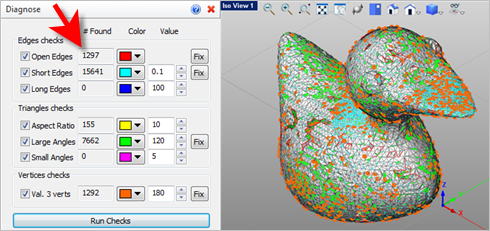 Model check befor using Auto Fix reports open edges and gaps 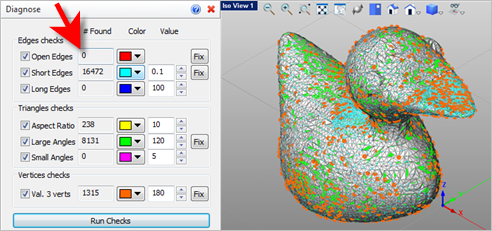 Model check after using Auto Fix |
![]() Use this command to automatically repair mesh models imported from point cloud data and other file formats. Multiple meshes can be fixed at the same time. In the example shown below, over 1,200 open edges are closed along with other issues repaired by Auto Fix. You can use the Reflection Lines and Curvature analysis as well as the Diagnose tool to reveal areas of concern in your mesh models.
Use this command to automatically repair mesh models imported from point cloud data and other file formats. Multiple meshes can be fixed at the same time. In the example shown below, over 1,200 open edges are closed along with other issues repaired by Auto Fix. You can use the Reflection Lines and Curvature analysis as well as the Diagnose tool to reveal areas of concern in your mesh models.