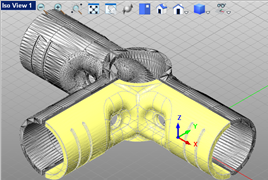Use this command to separate a disconnected mesh into separate mesh objects. While similar to the Split command, this command is useful for separating disconnected meshes imported from other file formats.
Use this command to separate a disconnected mesh into separate mesh objects. While similar to the Split command, this command is useful for separating disconnected meshes imported from other file formats.
|
Screen Pick
|
Optional Information
|
Step 1
|
Select the mesh(es) you want to separate and then press Enter or Right-click. You can select from the graphics window or from the Browser.
The Separation is performed automatically.
|
You can select a mesh first and then select the command icon.
|
|
While mesh(es) are being selected: 
|
 Working with Assemblies: The Separate command is useful for separating multiple components of an assembly that were imported as a single mesh object. Working with Assemblies: The Separate command is useful for separating multiple components of an assembly that were imported as a single mesh object.
 Disconnecting Meshes: If you used the Convert Mesh from Shell command and selected multiple disconnected shells you can use this command later to "disconnect" them. Disconnecting Meshes: If you used the Convert Mesh from Shell command and selected multiple disconnected shells you can use this command later to "disconnect" them.
 Using the Split Command: If you want to "break" a connected mesh into multiple segments to 3D print separately, use the Split command. Using the Split Command: If you want to "break" a connected mesh into multiple segments to 3D print separately, use the Split command.
|
|
In the example below, a section of the mesh was removed using the Subtract command, leaving 3 disconnected meshes. The Separate Mesh command allows you to isolate each mesh and work on them individually.
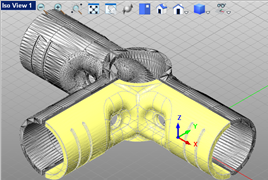 Original disconnected mesh |
![]() Use this command to separate a disconnected mesh into separate mesh objects. While similar to the Split command, this command is useful for separating disconnected meshes imported from other file formats.
Use this command to separate a disconnected mesh into separate mesh objects. While similar to the Split command, this command is useful for separating disconnected meshes imported from other file formats.