Here you can set Toolpath related preferences including colors, display, format and feedrate.
|
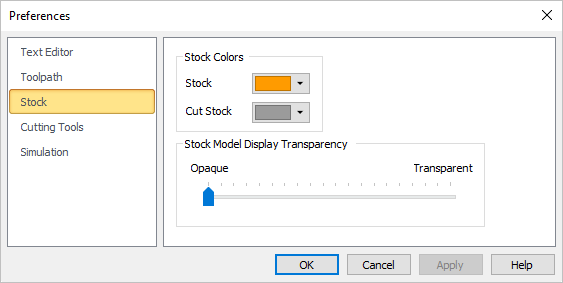 Preferences > Toolpath |
Here you can set the default colors for Stock and Cut Stock. Use the color selector available for each. |
Use the slider to set the transparency of the Stock Model Display. |