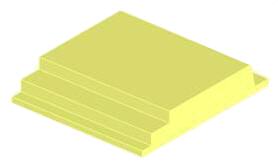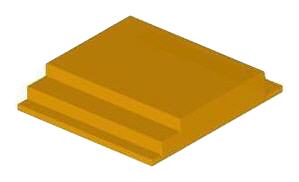![]() You can define the raw stock model from the currently active selected 3-D geometry. You can select 3D surfaces and/or meshes and then selects Stock from Selection option from Create Stock Model under the Program tab in Machining Browser.
You can define the raw stock model from the currently active selected 3-D geometry. You can select 3D surfaces and/or meshes and then selects Stock from Selection option from Create Stock Model under the Program tab in Machining Browser.
No dialog will be invoked but the system will use the selected geometry and create a triangulated stock model. You can switch to the Stock tab of the browser window to display the stock model that was created.
|
|
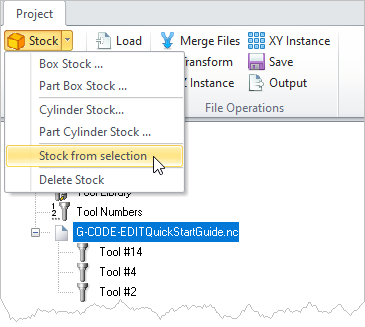 G-Code Browser: Stock from Selection menu item |
You can switch to the Simulate tab of the browser window to display the stock model that was created.
|