This tab is used to set parameters for controlling the spindle.
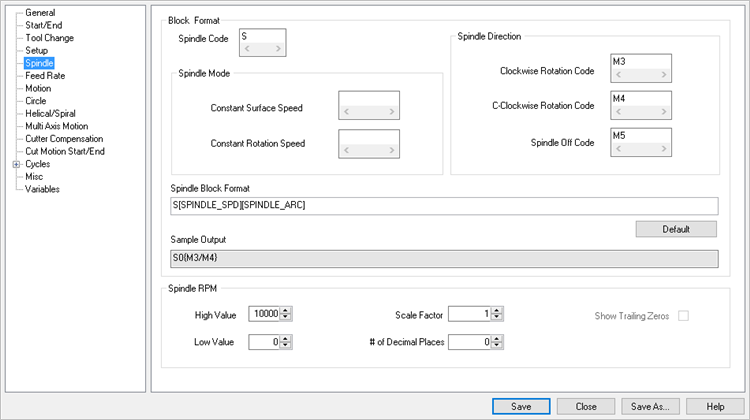 PPG Editor: Spindle |
Sets the spindle block format. •Spindle Code: Register used for the feed rate value. •Spindle Direction: Specify the direction code for the spindle Clockwise Rotation Code: Clockwise spindle code C-Clockwise Rotation Code: Counter clockwise spindle code Spindle Off Code: Spindle off code •Spindle Mode: Constant Surface Speed: Constant Rotation Speed: •Spindle Block Format: Defines the block format for the spindle. Example: S[SPINDLE_SPD][SPINDLE_ARC] •Default: Reset all values in this section to their system defaults. •Sample output: This field displays sample output of the spindle block. It is a non-editable field. |
•High Value: Maximum spindle value. The spindle RPM is capped to this high value. •Low Value: Minimum spindle value. The spindle RPM is capped to this low value. •Scale Factor: Scale factor of Spindle value. •# of Decimal Places: Number of digits output after the decimal point •Show Trailing Zeros: Show trailing zeros when # of Decimal Places is set to a value greater than zero. |
Other PPG Editor Sections: |