This tabbed dialog is used to set miscellaneous parameters. The various miscellaneous parameters are shown in the dialog.
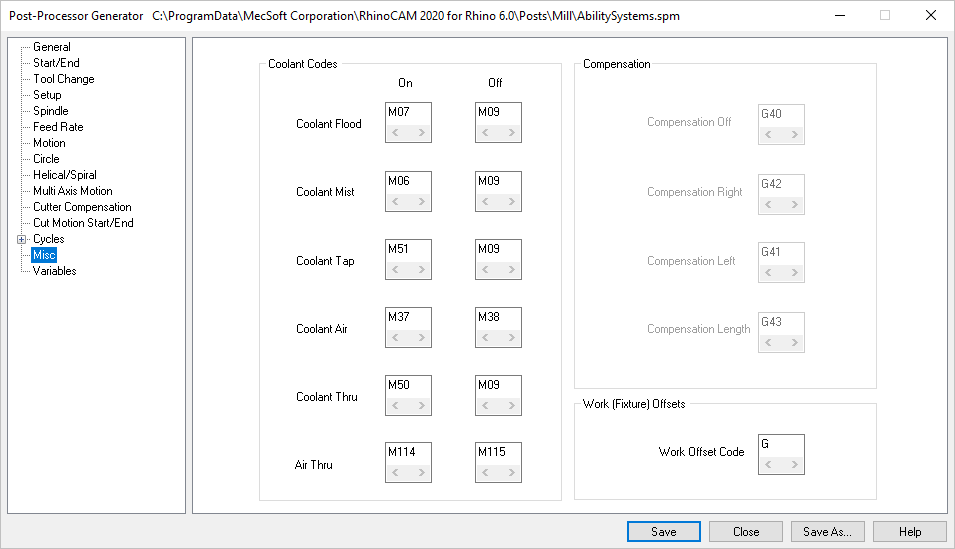 PPG Editor: Miscellaneous |
•Coolant Flood: Coolant Flood On/Off code •Coolant Mist: Coolant Mist On/Off code •Coolant Tap: Coolant Tap On/Off code •Coolant Air: Coolant Air On/Off code •Coolant Thru: Coolant Thru On/Off code •Air Through: Coolant Air Thru On/Off code |
•Compensation Off: (This is not editable - reserved for future releases) •Compensation Left: (This is not editable - reserved for future releases) •Compensation Right: (This is not editable - reserved for future releases) •Compensation Length: (This is not editable - reserved for future releases) |
•Work (Fixture) Offsets: Sets the work offset prefix code. Typically G. You can enable the output of the work offset code by selecting Output Work Offset from the Work Zero dialog and entering the offset code. For example, enabling and entering 54 in the Work Zero dialog activates this portion of the post and prefixes the code with this value. Example: G54. |
Other PPG Editor Sections: |