This tab is used to define the Helix and Spiral block output. For both these cycles, the Arc Center and the Plane Code are the same as those defined in the Circle Section. Please define those first before defining these cycles.
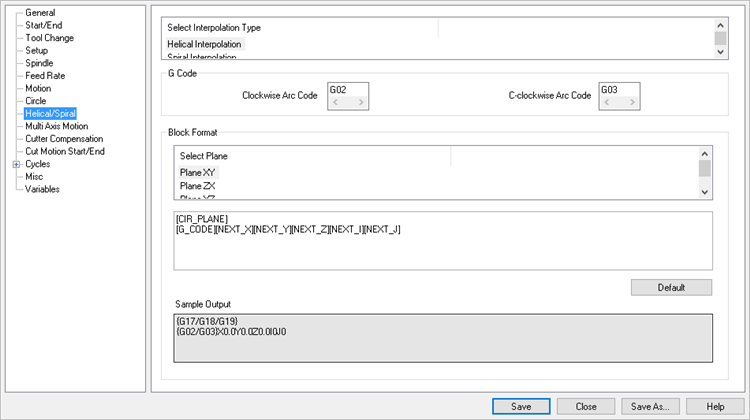 PPG Editor: Helical/Spiral Cycles |
Used to select the Interpolation type to define the parameters for the Helical Cycles or the Spiral Cycles. |
Used to define the Clockwise and the Counter Clockwise Codes for the Helical or Spiral Cycles |
Used to specify the block format for three different planes. Use the default button to see the default values and edit them if needed. |
Reset all values in this section to their system defaults. |
This field displays sample output of the Helical/Spiral motion block. This field is non-editable. It indicates the parameters selected from the available options. |
Other PPG Editor Sections: |