![]() Select this command to Step through the simulation. Each step is determined by the Simulation Mode. You can control this from the Simulation Preferences dialog.
Select this command to Step through the simulation. Each step is determined by the Simulation Mode. You can control this from the Simulation Preferences dialog.
Note: To access this tab activate (i.e., double-left-click) on a loaded g-code file from the Project tab. |
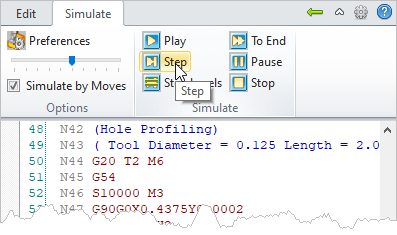 G-Code Browser: Simulate, Step menu item |
1.Select Step from the Simulate tab and the simulation will advance by one increment. The increment is determined by the Simulation Mode. You can control this from the Simulation Preferences dialog. |