This distributes computing of toolpath to different cores in your processor simultaneously rather than process them sequentially when regenerating multiple operations.
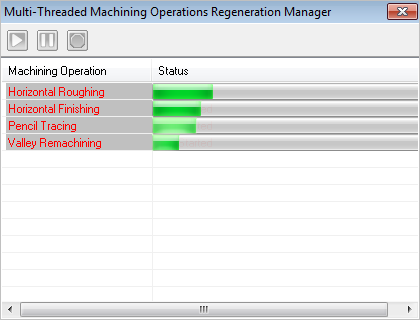
Multi-threading Manager
To enable generation of toolpath using multi-threading manager, select Always generate toolpath in multiple threads from Machining Preferences located under CAM Preferences in the Machining browser.
Regenerating the Machining Job, Setup or machining operations displays the multi-threading manager window and indicates the progress of the toolpath computation.
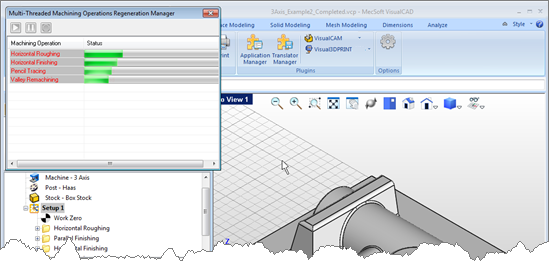
Multi-threading Manager window displayed
You can still continue working with the application when the toolpath generation is in progress with the multi-threading manager dialog active.