You can set the output control preferences using this dialog.
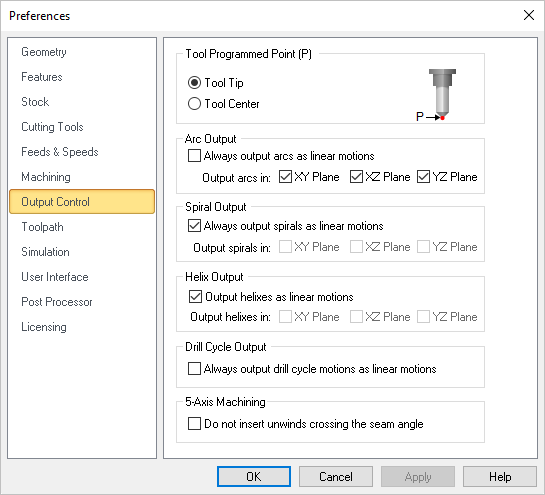 CAM Preferences: Machining |
The toolpath can be output as the tool tip or the tool center. If Tool Center is selected, the toolpath will be offset by the difference in the height of the tool tip and tool center. The default value is the Tool Tip.
|
Some NC machine controllers do not have arc output. For such type of controllers, the arcs that are generated in the toolpath can be output as linear segments by selecting these check boxes. Always Output Arcs as Linear Motions If your controller does not support arc g-code motions, check this box to output arcs as linear segments. XY Plane Check this box to Perform Arc Fitting . The system will attempt to fit arcs along the computer toolpath if they lie within the three principal planes (XY Plane, XZ Plane or YZ Plane).
XZ Plane Arcs can be fitted to linear toolpaths that lie on one of the three principal planes XY, XZ or YZ. Check the box for which plane to fit arcs to.  Arc Fitting YZ Plane Arcs can be fitted to linear toolpaths that lie on one of the three principal planes XY, XZ or YZ. Check the box for which plane to fit arcs to.  Arc Fitting |
Some NC machine controllers do not have spiral output. For such type of controllers, the spirals that are generated in the toolpath can be output as linear segments by selecting these check boxes. Output Spiral Motions as Linear Segments If your controller does not support spiral g-code motions, check this box to output spiral motions as linear segments. XY Plane / XZ Plane / YZ Plane The system will attempt to fit spirals along the computed toolpath if they lie within the three principal planes (XY Plane, XZ Plane or YZ Plane). Check the box to enable spirals in each respective plane. |
Some NC machine controllers do not have helical output. For such type of controllers, the helixes that are generated in the toolpath can be output as linear segments by selecting these check boxes. Output Helixes as Linear Segments If your controller does not support helical g-code motions, check this box to output helix motions as linear segments. XY Plane / XZ Plane / YZ Plane The system will attempt to fit helixes along the computed toolpath if they lie within the three principal planes (XY Plane, XZ Plane or YZ Plane). Check the box to enable helixes in each respective plane. |
When this box is un checked, the spindle head will rewind when it meets a surface seam. When checked, no un-winds are performed at seams. |
This section refers to Hole Machining Drill Cycles. Always output drill cycle as linear motions. Check the box if your wish to always output Drill Cycles as linear motions. |
