![]() You can set various CAM Preferences that will be saved even after you exit the program. Select the Preferences icon from the Machining Browser. When you install a new VisualCAM update you are choose to import your CAM Preferences from one version to the next.
You can set various CAM Preferences that will be saved even after you exit the program. Select the Preferences icon from the Machining Browser. When you install a new VisualCAM update you are choose to import your CAM Preferences from one version to the next.
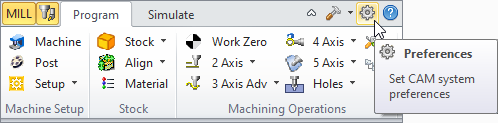 Set CAM System Preferences menu item
|