These preferences relate to the graphical display of toolpath cut motions.
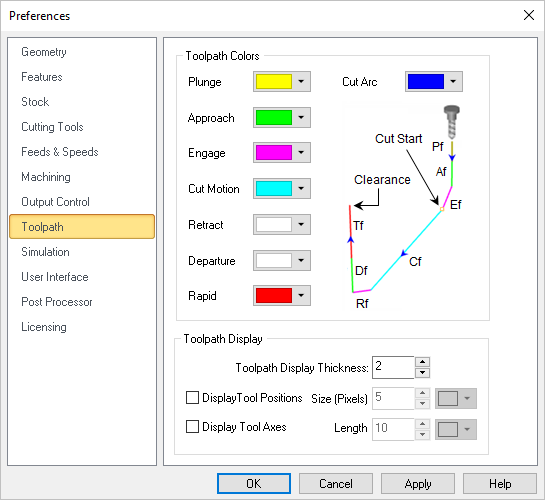 CAM Preferences > Toolpath |
Use the color selectors to define the display color for each motion in the toolpath. The following can be set: Cut Motion, Plunge, Approach, Engage, Retract, Departure, Rapid and Cut Arc. |
These preferences control the display of the toolpath in the graphics window. Toolpath Display This refers to the graphical display of toolpaths. Enter a value to effect the size of the toolpath during display. Display Tool Positions Size (Pixels) Check this box to display tool position locators. Each coordinate represents one tool position. Then enter the pixel size for the locator point as well as the color of the position points. You can also use the color selector to assign a color to these markers. Display Tool Axis Check this box to display the Tool Axis line. You can then enter a Length for the axis line and use the Color selector to assign it a color. |