![]() Use this command to create a Convex Hull from a selected mesh. A second mesh is added to your model and the selected mesh is retained. No additional input is needed. Just select the mesh and the Convex Hull to the VisualCAM Browser tree and displayed in the graphics window.
Use this command to create a Convex Hull from a selected mesh. A second mesh is added to your model and the selected mesh is retained. No additional input is needed. Just select the mesh and the Convex Hull to the VisualCAM Browser tree and displayed in the graphics window.
|
Before the mesh is selected: |
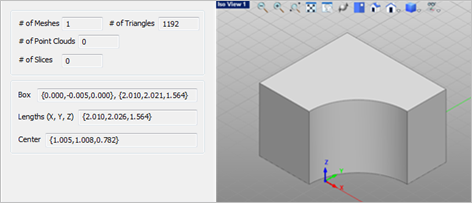 Initial Mesh prior to Convex Hull 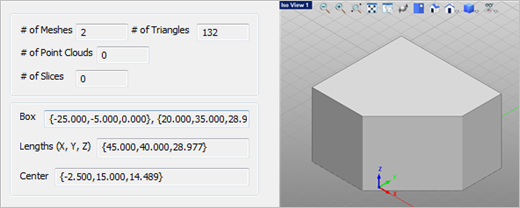 A second Convex Hull Mesh is added |