![]() Use this command to export a Slice object to polyline geometry that can be used by other commands. The Slice object is retained and the polylines are added to the model. Each level in the Slice object will create one polyline. Locate the Slice object in the Data Tree of the Browser, right-click on it and select Export from the pop-up menu to execute this command.
Use this command to export a Slice object to polyline geometry that can be used by other commands. The Slice object is retained and the polylines are added to the model. Each level in the Slice object will create one polyline. Locate the Slice object in the Data Tree of the Browser, right-click on it and select Export from the pop-up menu to execute this command.
|
|
This command cannot be canceled once executed. However, you can Undo the command. |
Right-click on the Slice object and select Export to execute this command. 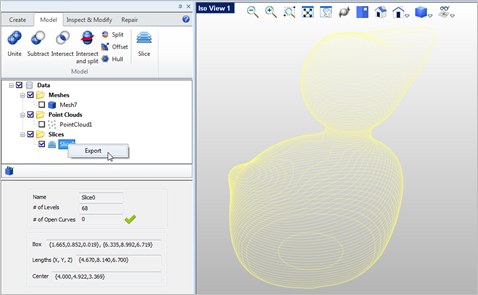 Right-click on the Slice object and select Export to execute this command. |