![]() You can set various CAM Preferences that will be saved even after you exit the program. Select the Preferences icon from the Machining Browser. When you install a new VisualCAM update you are choose to import your CAM Preferences from one version to the next.
You can set various CAM Preferences that will be saved even after you exit the program. Select the Preferences icon from the Machining Browser. When you install a new VisualCAM update you are choose to import your CAM Preferences from one version to the next.
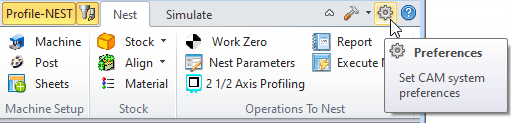 Set CAM System Preferences menu item |
Geometry Includes color preferences for Regions and Surfaces. Show the dialog. Stock These include stock colors, stock edge display and stock transparency. Show the dialog. Cutting Tools Includes Tool colors, Tool display states and the default Tool Library preferences. Show the dialog. Feeds & Speeds Includes Feeds & Speed preferences such as default values and other options. Show the dialog. Machining Includes Arc Output, Drill Cycle Output, Toolpath Resolution and the default machining Knowledge Base preferences. Show the dialog. Output Control Includes preferences that control how g-code is posted. Show the Dialog. Toolpath Includes Toolpath Colors and Toolpath Display preferences. Show the dialog. Simulation Includes Simulation Type, Mode, Accuracy, Transparency and other preferences. Show the dialog. User Interface Includes General, Stock Information and Ribbon Style preferences. Show the dialog. Post processor Includes Post-processing and posting preferences. Show the dialog. Licensing Includes network licensing preferences. Show the dialog. |