You can set the simulation preferences using this dialog. Note: Some options are not available in XPR (Xpress) configuration.
Users can set the simulation preferences using this dialog: 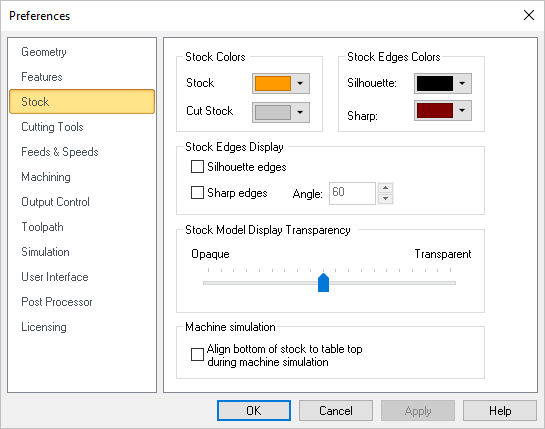 CAM Preferences > Stock |
Here you can set the stock colors. You can differentiate between uncut Stock, Cut Stock, Silhouette Edges and Sharp Edges by specifying different colors for them here. Note: If the Simulation Display State is set to |
This section allows you to control the Stock Edges Display states. For example, you can check the boxes to display Silhouette Edges and Sharp Edges as well as the Angle to display for stock edges. Silhouette Edges and Sharp Edge colors are set using the Colors section of this dialog. Experimentation is advised until you are comfortable with the way your stock display. |
Use this slider to adjust the Stock Model Transparency when the Program tab is selected (i.e., when you are not simulating). |
During Machine Tool Simulations, you can check this box to automatically position the bottom of the in-process stock stock on the top of the machine bed. |