You can Suppress a machining operation or a Setup in the Machining Browser by selecting it, right click and select Suppress from the context menu. Suppressed operations will not be displayed, posted or simulated. You can also right-click and Unsuppress an operation. Note: You can customize how suppressed operations are managed using the Machining Preferences dialog.
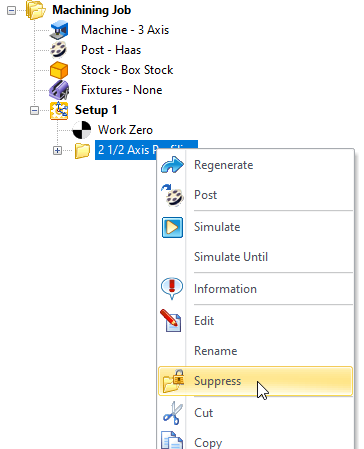 To Suppress an Operation |
A Suppress operation will display in the Machining Job with the following icon: Suppressed Operation Icon |
To Unsuppress an operation, right-click on it and select Unsuppress. 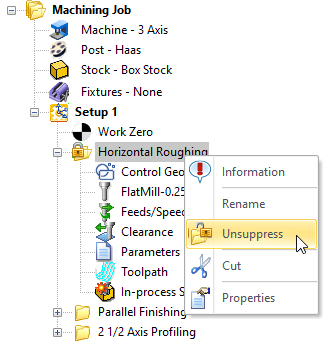 To Unsuppress an Operation |