Once a Profile operation is created it is listed under the Machining Browser. By default all the operations are created under Setup 1. A Setup can hold several machining operations and each operation can be associatively edited and regenerated.
Changes can be made to any of the objects that make up the operation such as the Control Geometry, Tool, Feeds/Speeds, Clearance Plane and Machining Parameters. Any edits made to an operation are saved with the operation and upon regeneration the changes will take affect. 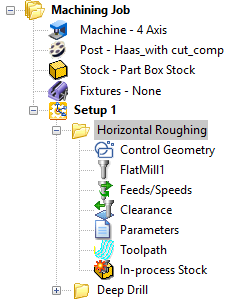 Machining Browser |