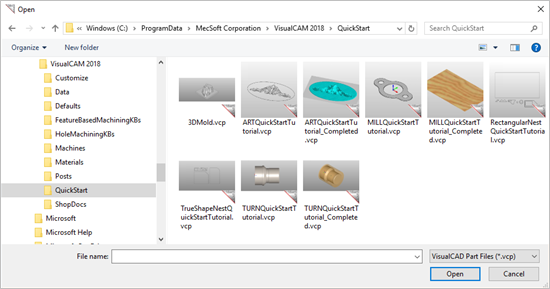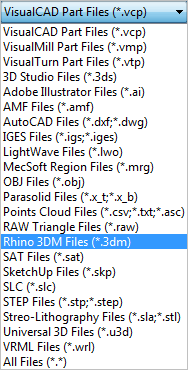Open an existing VCP (VisualCAM Part) file or one of the supported file types. The file holds the geometry, layers, orientation, and preferences. If there are existing unsaved objects, a dialog will ask you if you want to save them before opening the VCP file. All current work will be overwritten by the loaded file.
Open an existing VCP (VisualCAM Part) file or one of the supported file types. The file holds the geometry, layers, orientation, and preferences. If there are existing unsaved objects, a dialog will ask you if you want to save them before opening the VCP file. All current work will be overwritten by the loaded file.
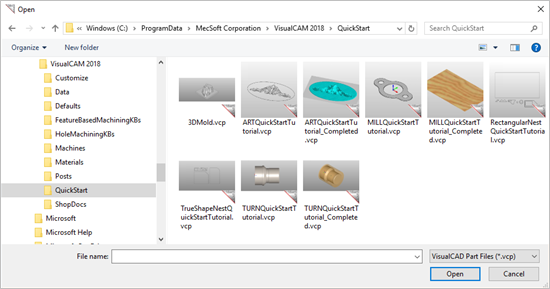 Dialog Box: Open Standard Windows® File Browser supports preview of VisualCAM *.vcp drawings and models.
|
The following file types are supported by VisualCAM. See File Open and File Import for more information
•VisualCAD Part Files (*.vcp) •VisualMILL Part Files (*.vmp) •VisualTurn Part Files (*.vct) •3D Studio Files (*.3ds) •Adobe Illustrator Files (*.ai) •AMF Files (*.amf) •AutoCAD (*.dxf;*.dwg) •IGES Files (*.igs;*.iges) •LightWave Files (*.lwo) •MecSoft Region Files (*.mrg) •OBJ Files (*.obj) •Parasolid Files (*.x_t;*.x_b) •Point Cloud Files (*.cvs;*.txt;*.asc) •RAW Triangle Files (*.raw) •RHINO 3DM Files (*.3dm) •SAT Files (*.sat) •SketchUP Files (*.skp) •SLC Files (*.slc) •STEP Files (*.stp;*.step) •Stereo-lithography files (*.sla;*.stl) •Universal 3D Files (*.u3d) •VRML Files (*.wrl) |
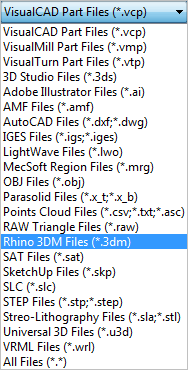 File Types Supported |
|
![]() Open an existing VCP (VisualCAM Part) file or one of the supported file types. The file holds the geometry, layers, orientation, and preferences. If there are existing unsaved objects, a dialog will ask you if you want to save them before opening the VCP file. All current work will be overwritten by the loaded file.
Open an existing VCP (VisualCAM Part) file or one of the supported file types. The file holds the geometry, layers, orientation, and preferences. If there are existing unsaved objects, a dialog will ask you if you want to save them before opening the VCP file. All current work will be overwritten by the loaded file.