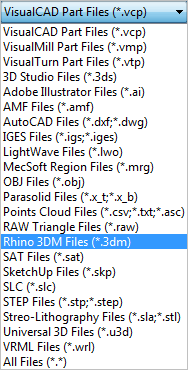![]() Open existing files made by other programs. This is used to transfer information, normally geometric models. Currently, VisualCAM can import the following formats:
Open existing files made by other programs. This is used to transfer information, normally geometric models. Currently, VisualCAM can import the following formats:
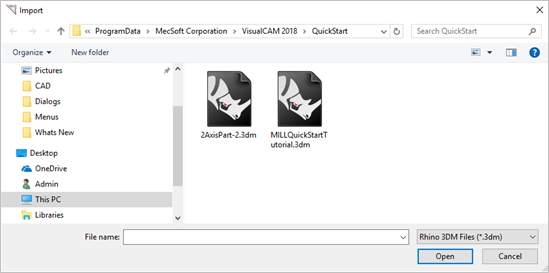 Dialog Box: Import Standard Windows® File Browser supports preview of VisualCAM *.vcp drawings and models. |
You can Import multiple files at the same time. To do so, first press and hold the <Ctrl> key while selecting the files from the Import dialog. Each file will highlight and also be listed together in the File name field at the bottom of the dialog. When done selecting files, pick the Open button. 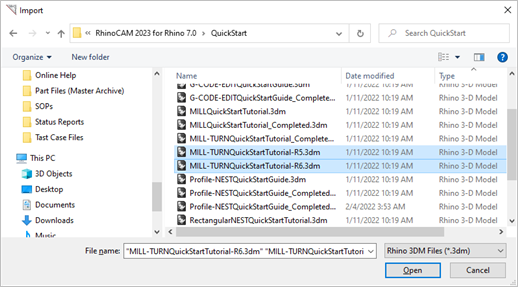 Dialog Box: Import (When importing multiple files at once) Standard Windows® File Browser supports preview of VisualCAM *.vcp drawings and models. |
The following file types are supported by VisualCAM. See File Open and File Import for more information
|