The VisualCAM Menu controls for manipulating files, printing, and exiting the program. The most recently opened VCP file names are listed for easy access. If one of those names is selected, that file will be loaded. All current work will be overwritten by the loaded file.
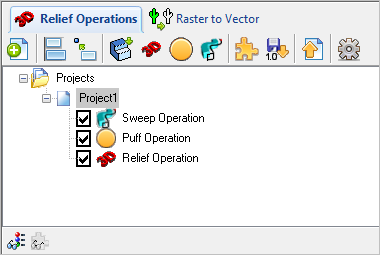 File Menu |