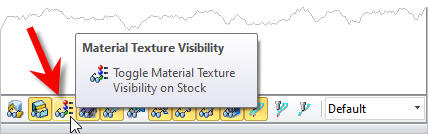Material texture can be applied to your cut material simulations. This functionality allows you to simulate actual machining of the generated toolpaths with material textures applied.
1.Stock model must be loaded and displayed 2.Material must be defined under the Program tab 3.Turn on Material Texture Visibility
4.A machining operation must be active. |
Then using the controls in the Simulate tab of the Machining Browser you can perform the cutting simulation. See Material for a detailed description. |
An example of cut material simulation with material texture is shown below. The Material is set to Wood under Choose Stock Material. 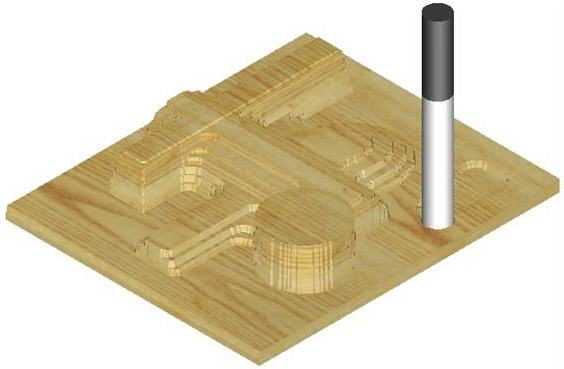 Example of Cut Material Simulation with Material Texture |