From the VisualCAM Menu moving the mouse cursor over the Print ... option will display the Print Menu with this Print Setup ... option available. Use this to select the printer used to print. The orientation (landscape or portrait), paper size and additional printer properties can be specified. The standard Windows® Print Setup dialog box is displayed.
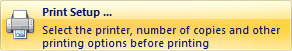
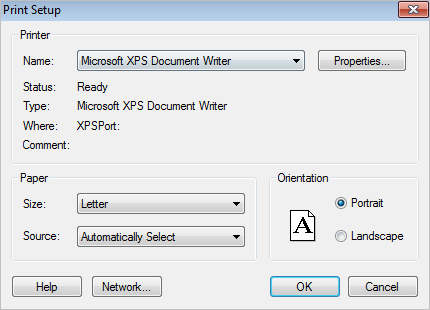 The standard Windows® Print Setup dialog |