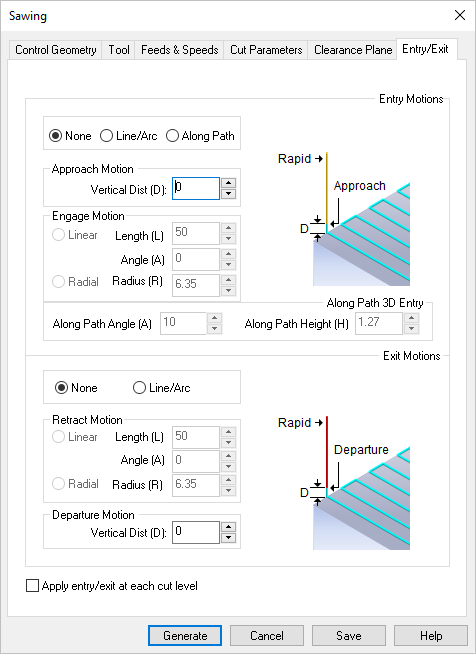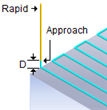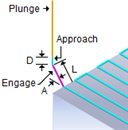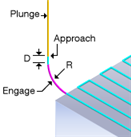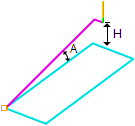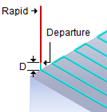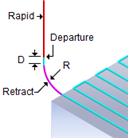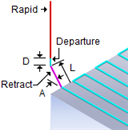Select Lines/Arcs to use a 3D exit for this operation. Then specify the additional parameters that appear in this dialog.
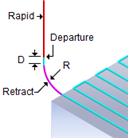 3D Exit Radial Linear
For Linear the cutter follows a linear ramp motion from the endpoint of the cut at Angle (A) and for a distance of Length (L). Specify Angle (A) and Length (L).
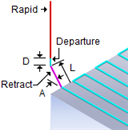 Retract Linear Length (L)
Enter Length (L) for the linear retract motion that starts at the cut end point and ends at the departure start point. During this motion the tool moves at the Retract (Rf) feed rate.
Angle (A)
Enter Angle (A) for the linear retract motion that starts at the cut end point and ends at the departure start point. During this motion the tool moves at the Retract (Rf) feed rate.
Radial
For Radial, the cutter follows an arc with Radius (R) from the endpoint of the cut to the beginning of the Departure Motion. Enter Radius (R).
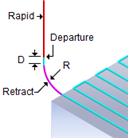
Retract Motion: Radial
Radius (R)
Enter Radius (R) for the retract motion. It begins tangent at the cut end point. During this motion the tool moves at the Retract (Rf) feed rate.
Departure Motion / Vertical Dist (D)
This linear motion, Vertical Distance (D) can be added to the end of the Retract Motion. The cutter will perform the retract, then depart vertically for this distance at the Departure (Df) feed rate.
|