Available in: |
Xpress |
Standard |
Expert |
Professional |
Premium |
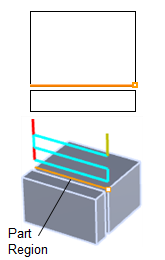
Knife Cutting, 2½ Axis
![]() This method can be used for cutting a variety of different materials using a Saw Blade tool such as plastic, wood and foam. This Machining Operation (Mop) requires a Saw Tool definition.
This method can be used for cutting a variety of different materials using a Saw Blade tool such as plastic, wood and foam. This Machining Operation (Mop) requires a Saw Tool definition.
See also: What Tool Types are Supported by this Operation?
The Saw Cutting toolpath method is invoked by selecting the Program tab, clicking on the 2½ Axis button in the Machining Browser and selecting the Saw Cutting operation. 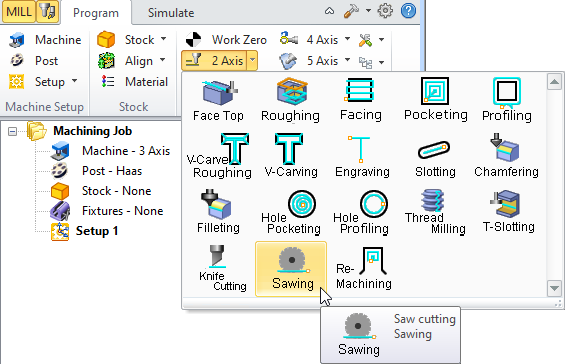 2½ Axis Saw Cutting Menu Item |
The following illustration shows the default orientation of the saw tool axis in relation to the setup axis. You see that the tool holder and tool axis extend in the -Y of the active Machine Coordinate System (MCS). The axis rotations needed to orient the saw cutting tool are automatically posted to the G-Code file. 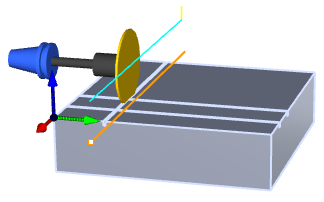 Saw Cutting Tool Default Orientation |
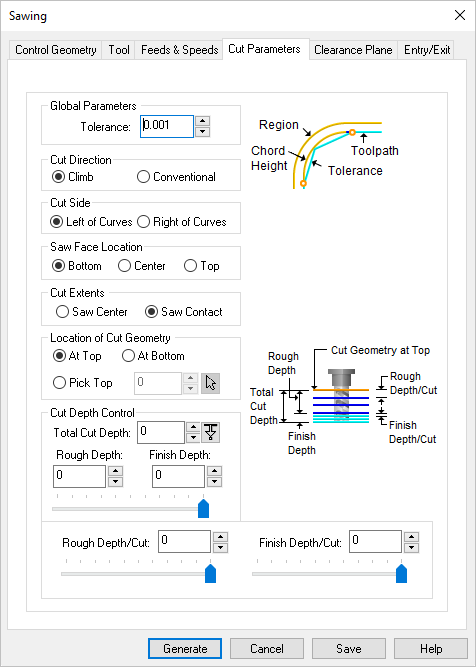 Dialog Box: 2½ Axis Knife Cutting |