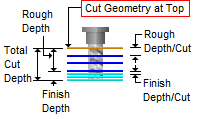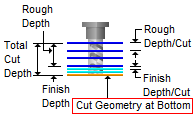The following Cut Levels tab is similar for the Mill operations listed below. It allows you to define the location of the Cut Geometry and various Rough and Finish Cut Level parameters. Refer to each of the sections below for more information.
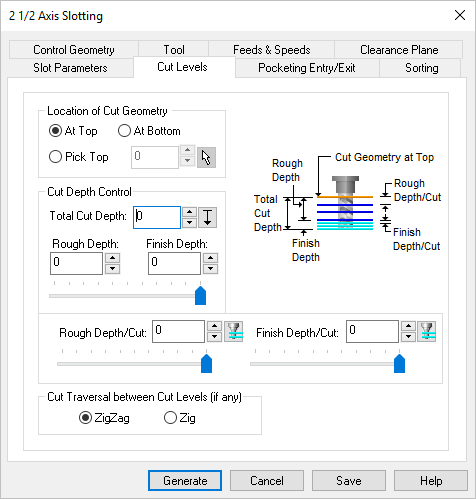 Dialog Box: Cut Levels Tab, Slotting, 2½ Axis |
At Top This tells the system to use the Control Geometry's Z location as the top of the cut. The generated cuts will start at this location and cut down in Z.
At Bottom This tells the system to use the Control Geometry's Z location as the bottom of the cut. The generated cuts will end at this depth.
Pick Top
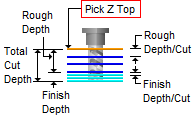 Pick Top |
The Cut Depth Control enables you to define the depth of the cut. You can define a Rough Depth and a Finish Depth by either typing in the desired values or by using the slider bars provided. Similarly you can define the Depth per Cut for both the Roughing and the Finishing paths.
|
Setting the cut traversal to Zig generates cuts along the direction of the curve, retracts the tool to cut transfer plane and starts at the same start location for the next level. Setting the cut traversal to ZigZag cuts both directions.
|