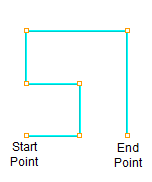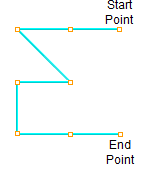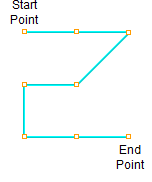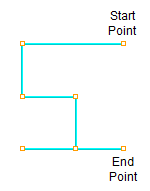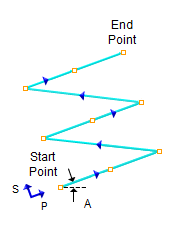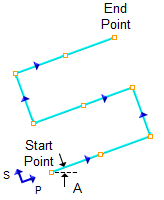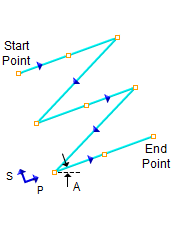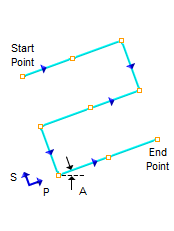The following tab allows you to define Sorting parameters for the current Hole Making, Pocketing, Hole Pocketing, Hole Profiling or Profiling operation. If No Sort is selected, operations will be performed in the order in which the regions were created or selected. The Minimum Distance Sort and Directional Sort options are described below.
Slotting, 2½ Axis Profiling, 2½ Axis Pocketing, 2½ Axis Hole Pocketing, 2½ Axis Hole Profiling, 2½ Axis V-Carving, 2½ Axis Engraving, 2½ Axis Chamfering, 2½ Axis Knife Cutting, 2½ Axis Filleting 2½ Axis Drilling, 2½ Axis |
Tapping, 2½ Axis Boring, 2½ Axis Reverse Boring, 2½ Axis Parallel Finishing, 3 Axis Projection Pocketing, 3 Axis Drilling, 4 Axis Tapping, 4 Axis Boring, 4 Axis Reverse Boring, 4 Axis Drilling, 5 Axis |
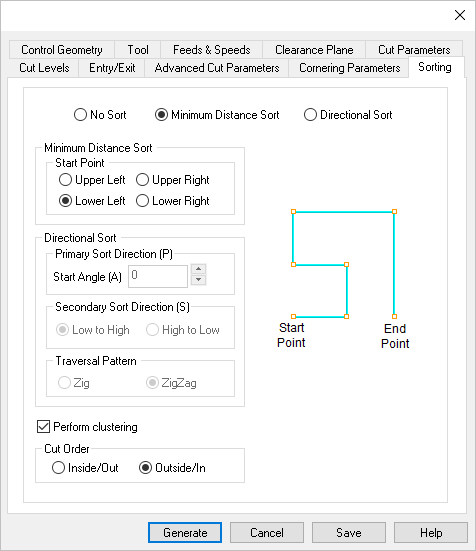 Dialog Box: Sorting tab, similar for 2½ Axis Hole Making, Pocketing & Profiling Operations |
If No Sort is selected, operations will be performed in the order in which the regions were created or selected. |
This option sorts based on the shortest distance between regions based on the start point of the regions. This option allows you to set the sort based on the Start point. This start point can be one of the following:
|
The directional sorting is performed according to the Primary and Secondary sort directions. The Primary Sort Direction (P) is defined by Start Angle (A). The Secondary Sort Direction (S) is always perpendicular to primary direction and can be defined to go from Low to High value or from High to Low value. In addition to this the traversal of the cutter can also be defined as either Zig (one way) or ZigZag (two ways). Refer to the dialog box images below:
|
These parameters allow you to sort machining regions by clusters. A cluster is when one region is completely enclosed within the boundary of another region. This relationship defines one cluster. There can be multiple clusters selected for an operation and these options will sort them for machining. Perform Clustering Check this box to enable clustering and then select which method to use. A cluster is when multiple regions are completely enclosed within the boundary of another region. 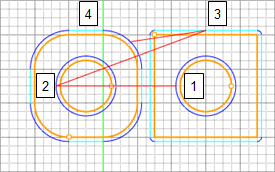 No Clustering Inside/Out Select this option to machine one complete cluster at a time starting with all of its inner regions first before machining its outer region. 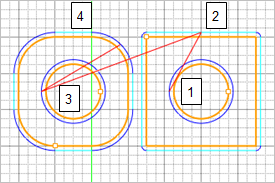 Inside/Out Clustering Outside/In Select this option to machine one complete cluster at a time starting with its outer region before machining all of its inner regions. 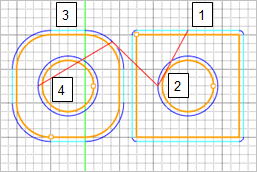 Outside/In Clustering |