Available in: |
Xpress |
Standard |
Expert |
Professional |
Premium |
![]()
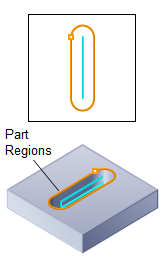
Slotting, 2½ Axis
Slotting allows you to cut slots using a tool with an equal to or smaller diameter than the slot width and 2D or 3D Control Geometry representing the slot perimeter. If you only have 2D lines or curves representing your slot center line, then use the 2 Axis Engraving operation instead. The Slotting operation is ideal for slot features that are already modeled in your 3D part. With this operation you can machine open slots, closed slots, concentric slots and more.
See also: What Tool Types are Supported by this Operation?
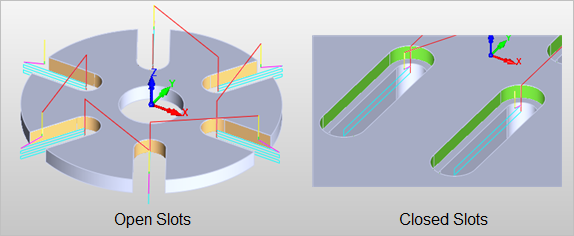 2½ Axis Slotting |
The Slotting toolpath method is invoked by selecting the Program tab, clicking on the 2½ Axis button in the Machining Browser and selecting the Slotting Operation. 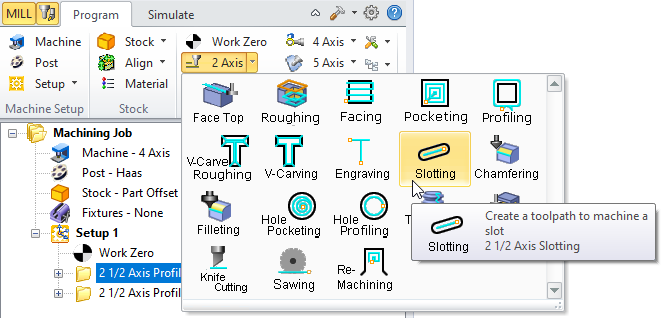 2½ Axis Slotting Menu Item |
This section describes the various parameters that you can set to execute this machining operation. The dialog that is invoked when you choose this toolpath method is shown below: 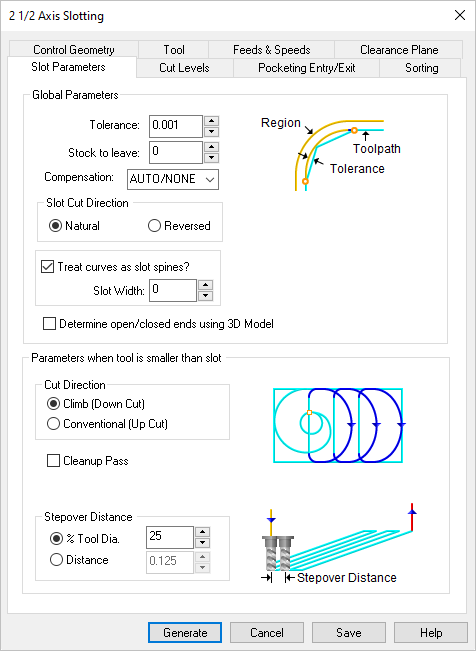 Dialog Box: 2½ AxisSlotting |