![]() Use this command to Save a selected G-Code file to the Save Directory specified in the Preferences dialog under Text Editor Preferences.
Use this command to Save a selected G-Code file to the Save Directory specified in the Preferences dialog under Text Editor Preferences.
|
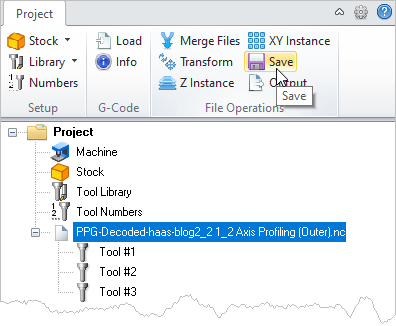 G-Code Browser: Save menu item |
1.Select one or more g-code files from the Project tab. 2.Select Save from the Project tab menu. The g-code files are saved to the Save Directory specified in the Text Editor Preferences dialog. |