![]() Use this command to Load a g-code file into the G-Code Browser. You can load as many g-code files as you wish and work with them from the Project tab of the G-Code Browser. The example below shows three files loaded.
Use this command to Load a g-code file into the G-Code Browser. You can load as many g-code files as you wish and work with them from the Project tab of the G-Code Browser. The example below shows three files loaded.
Then use the File Browser to select a G-Code file to load. The following G-Code file type extensions are supported: File Extensions Supported by G-Code Editor |
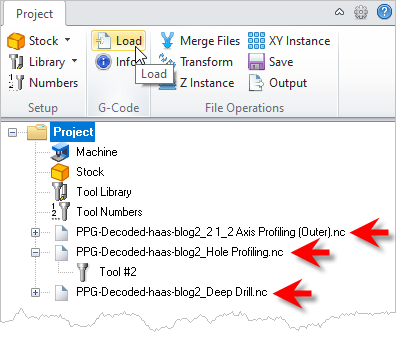 G-Code Browser: Load g-code file menu item |