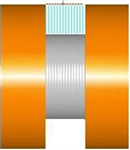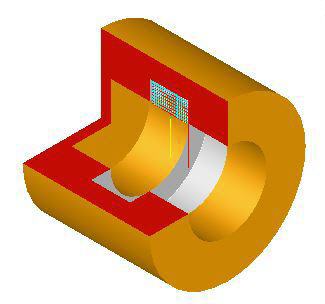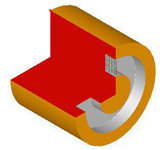![]() This operation is performed to machine grooves in multiple cuts on the part. This roughing operation provides user the control to set the step down and step over and choose the cut direction.
This operation is performed to machine grooves in multiple cuts on the part. This roughing operation provides user the control to set the step down and step over and choose the cut direction.
Both part and stock geometry are used to determine the regions that can be safely machined. Groove Roughing can be of 3 types: OD Groove Roughing, ID Groove Roughing, and Face Groove Roughing. The grooves are typically used to slide/fit one part into another to obtain the required assembly. See Turn Groove Roughing for cut parameters.
|
The Groove Roughing toolpath method is invoked by selecting the Program tab, clicking on the Turning button in the Machining Browser and selecting the Groove Roughing operation. 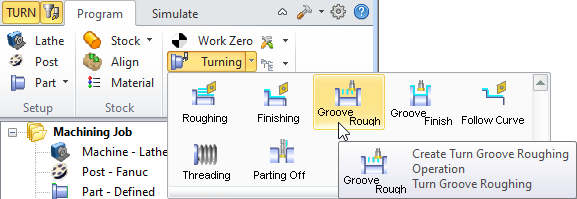 Turn Groove Roughing Menu Item |