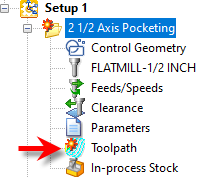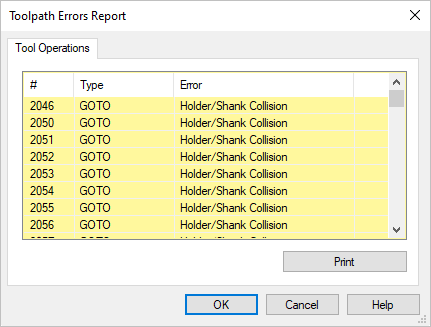Available in: |
Xpress |
Standard |
Expert |
Professional |
Premium |
•This option is configuration specific and may not be available in the configuration that you have purchased.
Use the Diagnostics tab of the Toolpath Editor to evaluate any errors encountered during toolpath simulations. These include simulation as well as 5 axis errors such as unwinds etc. If you encounter flagged error during cut material simulations, you can use this Diagnostics tab to get additional information, including an Error Report.
Note: You MUST perform a cut material simulation prior to utilizing the commands on this Diagnostics tab.
1.You must first perform a cut material simulation of the Machining Operation (Mop) using the Simulate tab. 2.If errors occur during the simulation accept them and continue the simulation to the end of the toolpath. 3.
4.From the Toolpath Editor select the Diagnostics tab. From here you can navigate through each error and also get an error report |
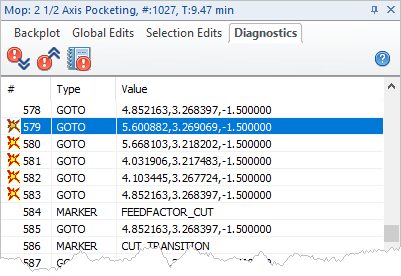 Diagnostics tab, Toolpath Editor |
|