Available in: |
Xpress |
Standard |
Expert |
Professional |
Premium |
![]() This dialog can be used to move the selected motions up by either a delta amount or move the toolpath to an absolute Z coordinate. You can select the entire toolpath or a section of the toolpath to be moved.
This dialog can be used to move the selected motions up by either a delta amount or move the toolpath to an absolute Z coordinate. You can select the entire toolpath or a section of the toolpath to be moved.
In the first case the toolpath selection is merely shifted up in Z by the delta amount. In the second case, the starting point of the selection is moved to the specified absolute Z coordinate. All other selections will be shifted up by the same relative amount as the first point of the toolpath point.
When you edit an operation using any of the Toolpath Editor functions, the MOp folder icon displayed in the Machining Job will change, indicating that the operation has an edit applied to it. the icon is shown in the illustration below. This applies only to the PRO and/or PREM configurations. Mop icon displayed when toolpath is edited |
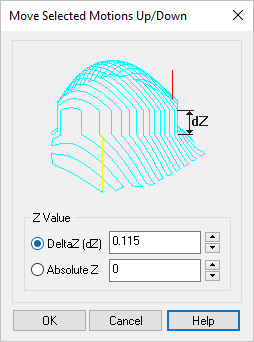 Dialog Box: Move Selected Motions Up/Down |