You can create multiple levels from the Step Down Control tab of the 4 Axis Parallel Finishing operation dialog. This brings up the property page shown below.
Parallel Finishing, 4 Axis Projection Pocketing, 4 Axis |
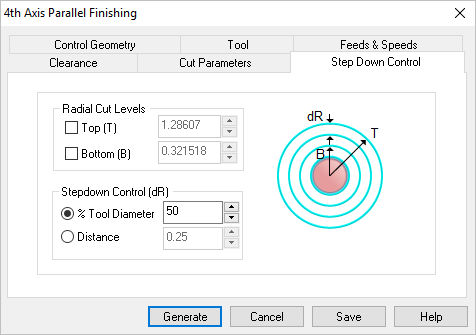 Step Down Control tab, 4th Axis Parallel Finishing |
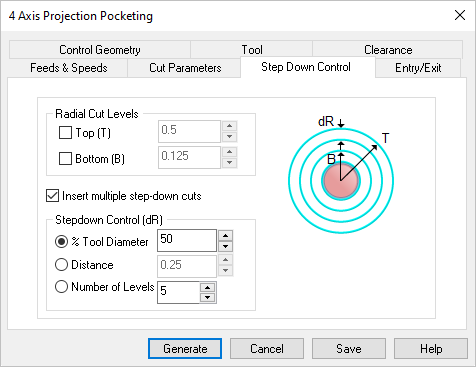 Step Down Control tab, 4th Axis Projection Pocketing |
Enable the following parameters for controlling Radial Cut Levels. The system will then create cut levels starting from the Top level to the Bottom levels specified. Top (T) Check this box to specify the radial distance of the top most level from the rotary axis. If this is not selected, the system will use the largest radial distance based on the part geometry. Bottom (B) Check this box to specify the radial distance of the last level from the rotary axis. |
Check this box to insert multiple radial stepdown cut levels and then specify the Stepdown Control (dR) parameters shown below. Stepdown Control (dR) The spacing between each radial stepdown level can be specified by either a % of Tool Diameter, as a Distance, or as a total Number of Levels. Note: The Number of Levels option is supported by the 4 Axis Projection Pocketing operation only.
|