Available in: |
Xpress |
Standard |
Expert |
Professional |
Premium |
![]()
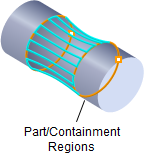
Parallel Finishing, 4 Axis
In this method, finish cutting is performed by varying the table rotation continuously as the tool traverses along or across the rotary axis. The tool additionally can move up in the Z axis as it performs final finish machining on the part. This method is similar to the 3 Axis Parallel Finishing except that the cutting is performed in 4 axis mode.
Multiple levels can be defined and the tool works its way from the outermost level to the innermost level. The levels in this case are concentric to the axis of rotation. The table rotation varies constantly as the tool is removing material.
The toolpath can be computed along and across the axis of rotation. Along Axis will create toolpaths that traverse along the rotation axis. Selecting Across Axis will generate toolpaths that traverse perpendicular to the rotation axis.
See also: What Tool Types are Supported by this Operation?
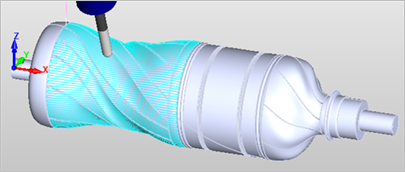 4 Axis Parallel Finishing |
The Parallel Finishing toolpath method is invoked by selecting the Program tab, clicking on the 4 Axis button in the Machining Browser and selecting the Parallel Finishing Operation. 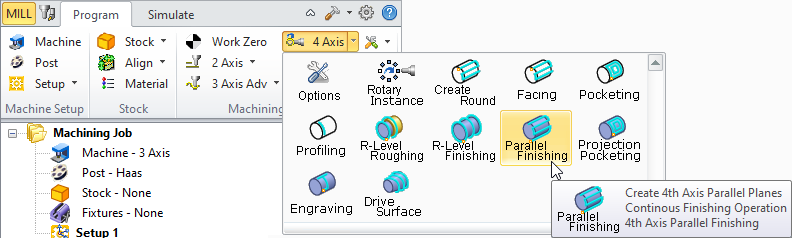 4 Axis Parallel Finishing Menu Item |
The dialog that is invoked when you choose this toolpath method is shown below: 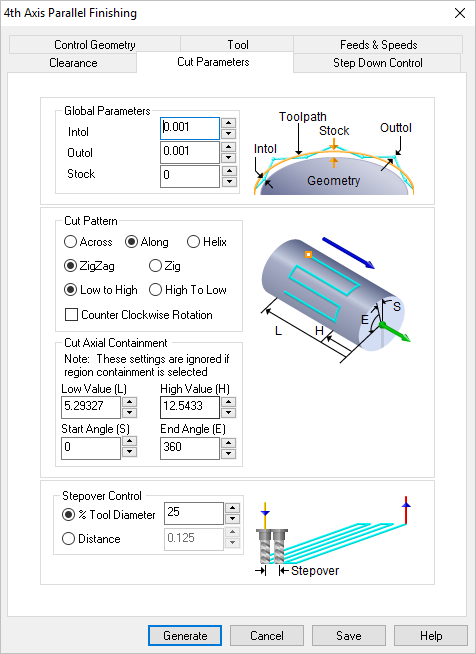 Dialog Box: 4 AxisParallel Finishing Operation |