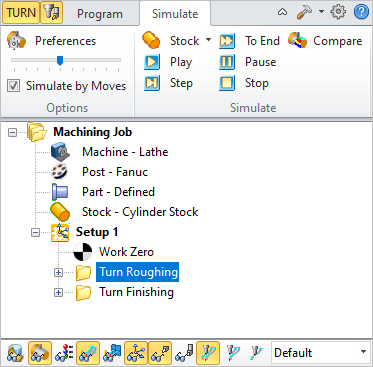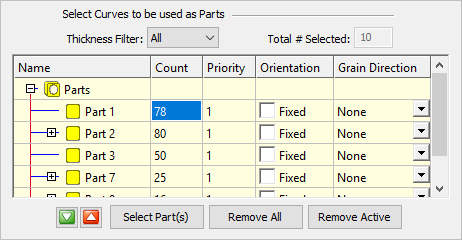|
Allows you to create Stock geometry. User can also delete a Stock geometry by selecting Delete Stock.
|

|
Allows you to perform cut material simulation with tool animation.
|

|
Simulation is performed in steps as defined by the display interval in the simulation preferences.
|

|
Simulation is performed without updating the display until the end of the toolpath.
|

|
Pause/Stop the simulation.
|

|
Compare the simulated model with the part geometry. The part geometry must contain surface/solid/mesh geometry.
|

|
Exits Simulation Mode. Pause simulation before exiting simulation mode.
|

|
Varies simulation speed.
|

|
Provides access to simulation preferences.
|
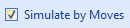
|
Switches from Simulate by Distance to Simulate by Motions. The toolbar above status bar on the stock tab had the following controls in addition to the controls listed under the Program tab.
|

Turn on/off part model display during simulation.
|

|
Stock Model Visibility: Turn on/off stock model.
|

|
Material Texture Visibility: Turn on/off material texture visibility.
|
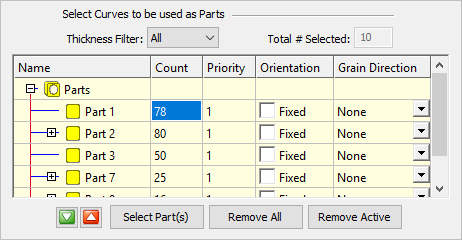
|
Toolpath Visibility: Turn on/off toolpath display.
|

|
Hidden Toolpath Visibility: Turn the hidden portions of toolpaths on/off.
|

|
Machine CSYS Visibility: Turns on/off of Machine Coordinate System display.
|

|
Tool Visibility: Turn on/off tool display during simulation.
|

|
Holder Visibility: Turn on/off tool holder display during simulation.
|

|
Follow Toolpath Display: The toolpath is displayed as it follows the behind the movement of the tool (i.e., you will only see the toolpath after the tool passes.
|

|
Trace Toolpath Display: The toolpath is not displayed as it follows the behind the movement of the tool (i.e., you will only see the toolpath before the tool passes.
|

|
Segment Toolpath Display: The toolpath is only displayed for the segment that the tool is currently on.
|

|
Simulation Display State: Use this to select the display state for the simulation. Select from Default, Tool, Mop or Texture. See Machining Operation Properties for setting unique simulation colors for each Mop (Machining Operation) in your Machining Job.
|
|
The Status bar displays the progress of the operation currently being simulated and number of GOTO motions.

|