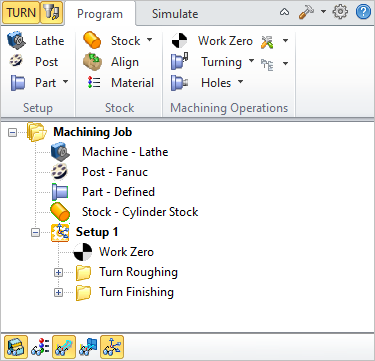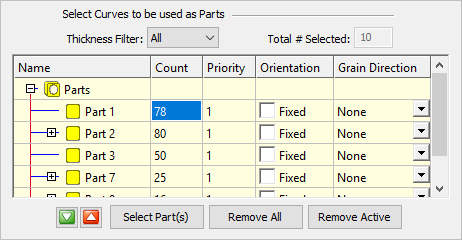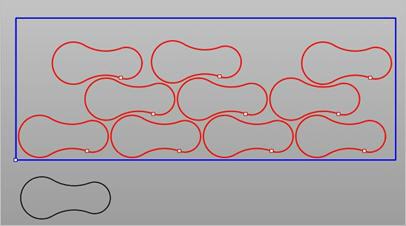Selecting the Program tab in the Mops Browser shows 3 groups of menus that provide access for specifying Machine, Stock and defining Machining Operations.

|
Sets the Machine for Turning. Allows user input to set Tool change position, maximum RPM and travel limits.
|

|
Allows you to set the Current Post Processor, posted file naming conventions, posted file extension, program to display the posted file.
|

|
Provides access to commands that allow you to Orient and Define your Part geometry for TURN programming. See Orient Part Geometry and Part Geometry
|
|

|
Allows you to create Stock geometry. User can also delete a Stock geometry by selecting Delete Stock.
|

|
Aligns stock model to part. This function is especially useful when the part model and the stock model are created without regard to their respective positional locations.
|

|
Allows you to select a material from the material list.
|
|
This section allows user to create machining operations. TURN Module allows you to create multiple machining operations in a part file. This is a powerful feature that allows you to create an entire sequence of machining operations that is necessary to create the part model from the stock model. This set of operations can additionally be archived with the part file and retrieved at a later time with no loss of information.

|
Allows you to set the Work Coordinate zero (Origin) for the part being programmed.
|

|
Provides access to Turn Roughing & Finishing, Groove Roughing & Finishing, Threading and Parting Off machining methods
|

|
Provides access to Drilling, Tapping Boring and Reverse Boring Machining Methods
|

|
Allows you to create Machining operation sets, Machine Control Cycles.
|

|
Allows saving and loading of Machining operations to and from a knowledge base.
|

|
Provides access to G Code Editor and Post process generator.
|

|
Provides access to specify Color, User Interface, Machining, Simulation and Feeds Speeds Preferences.
|

|
Minimizes the Ribbon Bar.
|

|
Maximizes the Ribbon Bar.
|

|
Open On-line Help document.
|
|
The toolbar above status bar on the Program tab has the following controls

|
Turn on/off Stock Model
|

|
Turn on/off material Texture Visibility
|
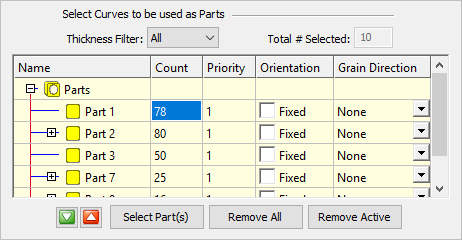
|
Turn on/off toolpath display
|

|
Hidden Toolpath Visibility: Turn the hidden portions of toolpaths on/off.
|

|
Turns on/off of Machine Coordinate System display.
The status bar displays the currently selected tool, spindle speed and cut feedrate.
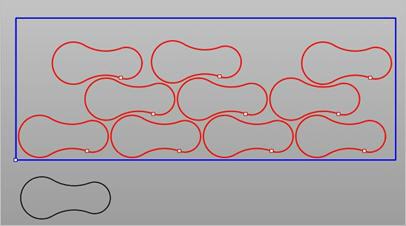
|
|