Machining Objects (Mobs) browser has two main modes of operation represented by tabs at the top of the window. These are Tools and K-Bases. Each tabbed view also incorporates a toolbar at the top. These toolbars group all of the functions associated with the type of object in the tab.
![]() To toggle the display the Machining Objects Browser select Tools, Machining Objects Browser button located on the Machining Browser just to the left of the Program tab.
To toggle the display the Machining Objects Browser select Tools, Machining Objects Browser button located on the Machining Browser just to the left of the Program tab.
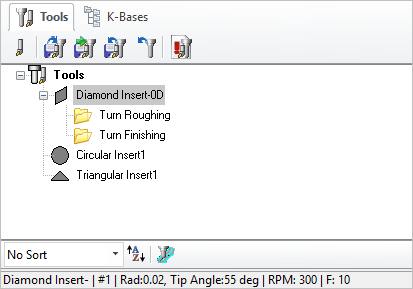
Machining Objects (MObs) Browser