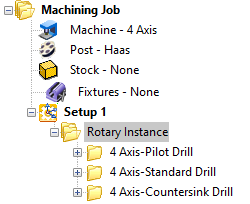Available in: |
Xpress |
Standard |
Expert |
Professional |
Premium |
![]()
Rotary Instance
This operation allows you to create instance of machining operations. The instance could be a linear or polar pattern. The instance applies to all operations created under the instance operation. This is useful when multiple copies of the same part is required and eliminates programming of each copy individually. The operation and all of its instances can be simulated using the Simulate tab.
You can create a Rotary Instance operation by selecting Rotary Instance from 4 Axis Operations under the Program tab in Machining Browser. 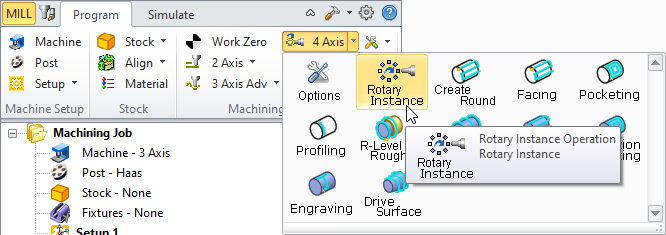 Rotary Instance Menu Item |
When you select this option, the following dialog will be displayed. 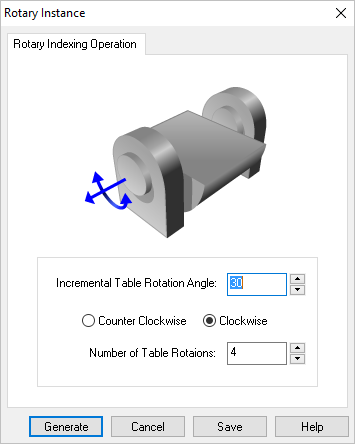 Dialog Box: Rotary Instance Incremental Table Rotation Angle Counter Clockwise / Clockwise Number of Table Rotations Enter the Number of Table Rotations to include in this Rotary Instance operation. Each instance is subject to the Table Rotation Angle specified in this dialog. For example, if 4 is entered and the Incremental Table Rotation Angle is 90, then this operation will cause the table will rotate 360 degrees. |
Select Generate and the Rotary Instance operation is now created under the Machining Browser. 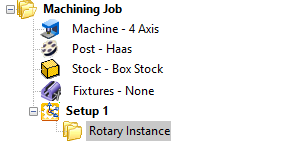 Roraty Instance operation shown in MOps Browser |
You can create machining operations or move existing machining operations under a Rotary Instance folder. The instance applies to all operations under the Rotary instance operation. •To create a new operation under a Rotary Instance operation, select the Rotary Instance operation folder under the Machining Browser and then choose from Milling or Hole Machining operations. The operation would appear below the Rotary Instance operation folder and is a level into the Machining Job tree structure. •To move existing operations, select a machining operation, drag and drop it into the Rotary Instance operation folder so the machining operation appears one level into the Machining Job tree. •Multiple Rotary Instance operations can be created and operations can be grouped under each Rotary Instance operation folder.
|
This example below shows a Rotary Instance of three 4 Axis Drilling operations with the following Rotation Instance parameters: •Rotation Increment = 30 •Rotation = Clockwise •Number of Table Rotations = 4 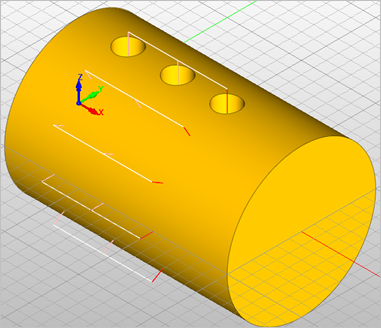 Rotary Instance Example |