The Machining Objects Browser has two tabs located at the top to work with Tools and Knowledge Bases. Each tabbed view also incorporates a toolbar at the top. The toolbars on each tab group all of the functions associated with the type of object in the tab.
The Machining Objects Browser can be toggled on and off by selecting the toggle button located at the top left corner of the Machining Browser. This toggle button is shown below.
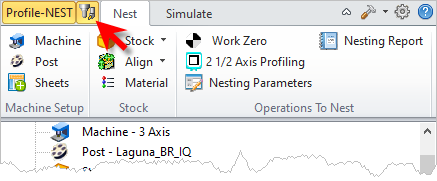 Locating the Machining Objects Browser toggle tab 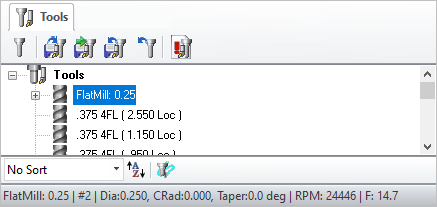 The Machining Objects (MObs) Browser The status bar displays the currently selected tool, spindle speed and cut feedrate.
|
|