![]() Reflects all selected objects in a plane parallel to one of the principal planes. A dialog will appear where you can input parameters for the mirroring.
Reflects all selected objects in a plane parallel to one of the principal planes. A dialog will appear where you can input parameters for the mirroring.
None. |
|
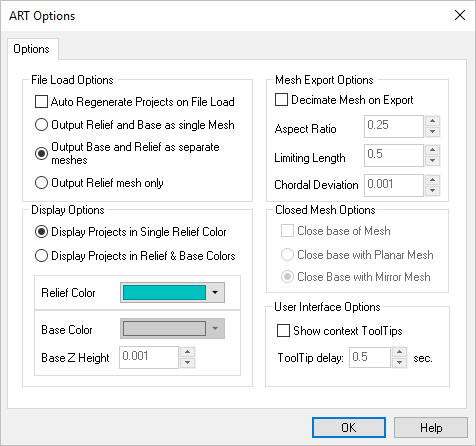 Mirror Selected Objects |
The number of objects to be mirrored is displayed. If more items need to be scaled, use the Pick Objects button. |
Mirror Plane is parallel to one of the principal planes: XY Plane, XZ Plane, or YZ Plane. Point (P) is defined to allow the planes to be offset. This point is on the mirroring plane. You may also select Pick Plane Point. |
This allows a copy to be made and leaves the original object in place and puts a copy at the mirrored location. |