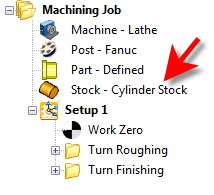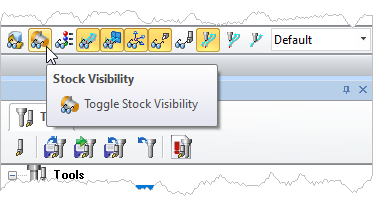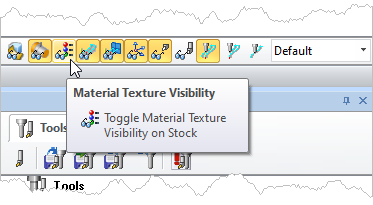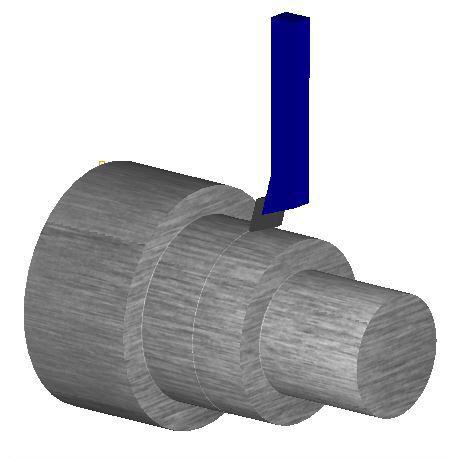Material texture can be applied to the Cut Material Simulation. This functionality allows users to simulate actual machining of the generated toolpaths with material texture.
There must be Stock defined and the Stock Visibility turned ON. 1.Make sure Stock is defined for your Machining Job.
2.From the Program tab, select 3.Select the Turn Operation from the Machining Browser. 4.Turn Stock Visibility ON.
5.Turn Material Texture Visibility ON.
6.Select the Simulate tab. 7.Check the box next to Simulate by Moves. 8.Adjust the Slider to the far left (i.e., 1 move at a time). 9.Pick the Step button to see one tool motion. 10.Continue to pick the Step button to "step-through" all tool motions.
|