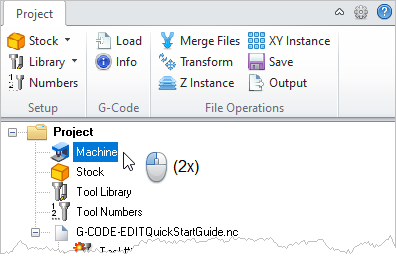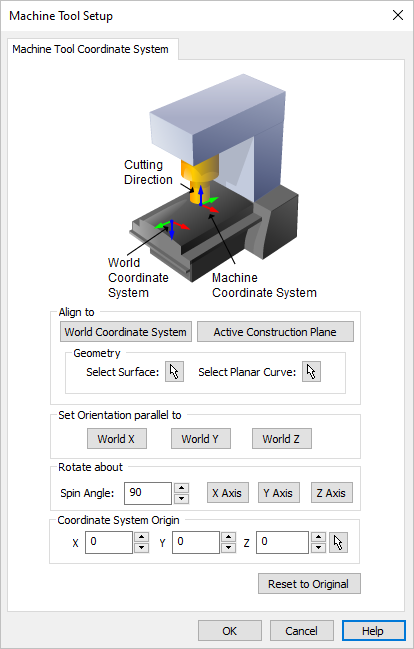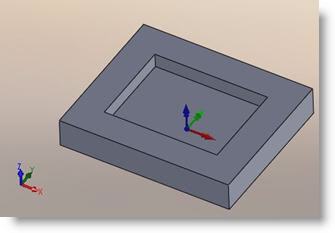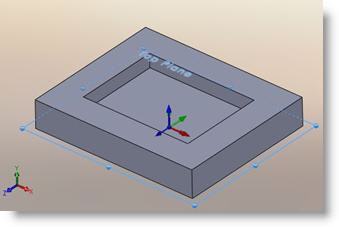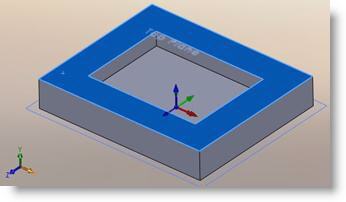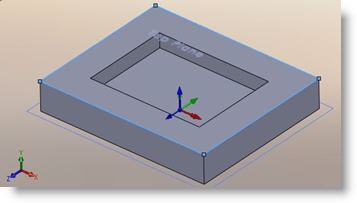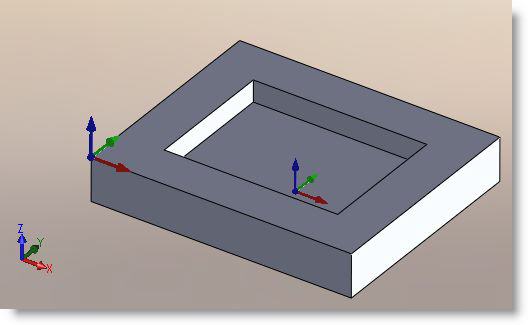You can set the cutting direction and alignment using the Machine Coordinate System (MCS) dialog. This orients the coordinates defined in the any g-code files that are currently loaded into the editor.
You can set the cutting direction and alignment using the Machine Coordinate System (MCS) dialog. This orients the coordinates defined in the any g-code files that are currently loaded into the editor.
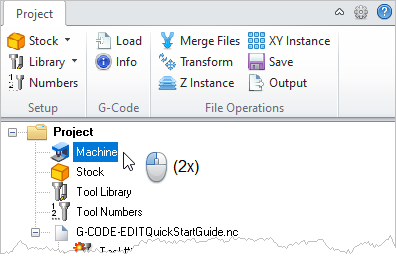 Edit the Machine MCS |
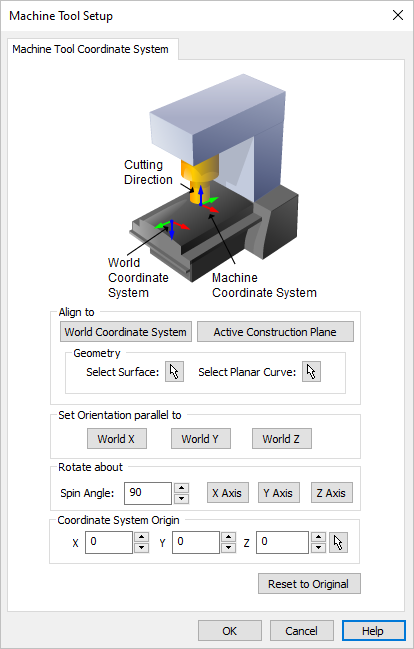 Dialog Box: Machine (MCS) Setup
The Machine Coordinate System (MCS) is displayed as a triad with Blue line representing the Z-axis, Red representing X-axis and Green representing the Y-axis. The WCS is displayed the same way as MCS and is located at the origin. The lengths of the WCS arrows are shorter when compared to MCS.
 (MCS) |
 (WCS) |
|
This aligns the MCS orientation. Select from the following:
Machine Tool Coordinate System
Aligns the Setup Coordinate System to Machine Tool Coordinate System.
|
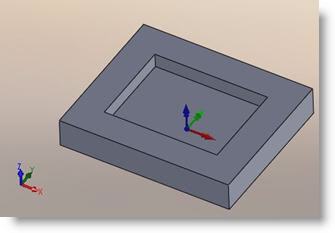 Align To: World Coordinate System |
Active View Construction Plane
Setting the MCS to the orientation of the active viewport of the construction Plane.
|
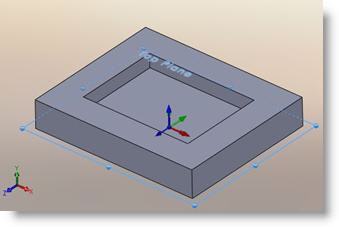 Align To: Active Construction Plane |
Geometry: Part Surface
User can select a point on a surface determine the alignment of MCS.
|
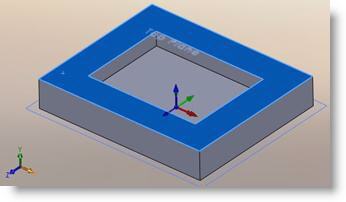 Align To: Geometery, Part Surface |
Geometry: Planar Curve
User can select a planar curve (2D sketch) to determine the alignment of MCS.
|
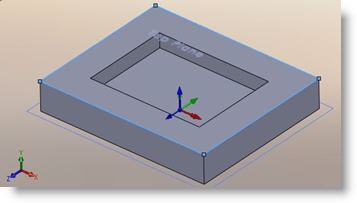 Align To: Geometry, Planar Curve |
|
Allows you to set the Machine Coordinate System parallel to the World X Y or Z co-ordinate axis.
World X orients the Z axis of MCS parallel to World X axis.
World Y orients the Z axis of MCS parallel to World Y axis.
World Z orients the Z axis of MCS parallel to World Z axis.
Orientation Parallel to
|
Triad Display
|
MCS Visibility ON
WCSVisibility OFF
|
WCS Visibility ON
MCS Visibility OFF
|
MCS Visibility ON
WCS Visibility ON
|
World X
|

|

|

|
World Y
|

|

|

|
World Z
|

|

|

|
|
Allows you to rotate the Machine Coordinate System in X Y Z coordinate axis by any angle specified under Spin Angle. Specify Spin Angle and click the axis to rotate about. Clicking the same coordinate axis button multiple times rotates by the specified angle incrementally. For example if you set the Spin Angle = 90 and click X Axis button 2 times, the MCS is rotated about X coordinate axis by 180 degrees.
|
This translates the MCS origin to the desired location. This can be set to any location on the part geometry.
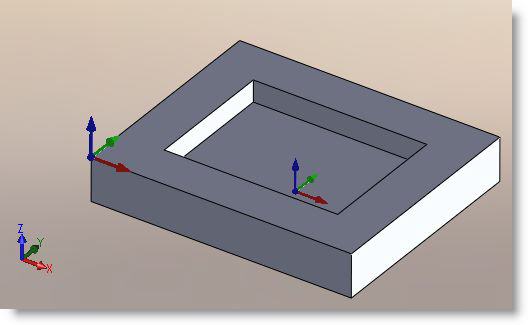 Use Coordinate System Origin to translate the MCS origin to the desired location |
Resets MCS orientation to current MCS orientation.
|
|
![]() You can set the cutting direction and alignment using the Machine Coordinate System (MCS) dialog. This orients the coordinates defined in the any g-code files that are currently loaded into the editor.
You can set the cutting direction and alignment using the Machine Coordinate System (MCS) dialog. This orients the coordinates defined in the any g-code files that are currently loaded into the editor.