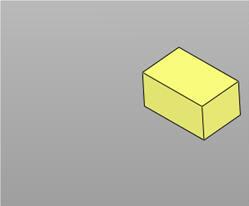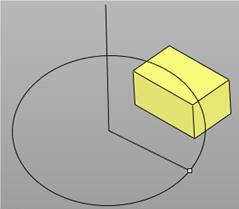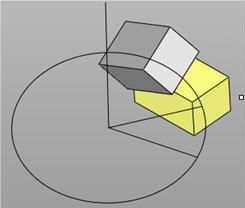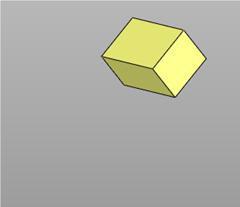![]() Rotate selected objects around a picked point a given angle.
Rotate selected objects around a picked point a given angle.
3D Rotate by mouse:: Enter number of copies or Pick rotation axis base point 3D Rotate by mouse:: Pick axis head point 3D Rotate by mouse:: Enter angle or reference point 3D Rotate by mouse:: Enter second reference point |
|
In the example below, a box was selected and is highlighted yellow. The axis base point and head point were picked. The axis is the vertical line to the left of the box. The starting point for the angle is being picked in the second picture. The cursor location is the white dot below the box at the intersection of the rotary circle and a ray from the axis base point.
In the first image below, the starting point was picked. The current cursor position is to the right of the selected box and is marked by a white dot. The effects of the rotation are displayed by the gray box. Once the endpoint is picked the geometry is rotated and all the temporary line segments, circles, rays, and points disappear.
|