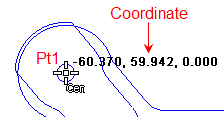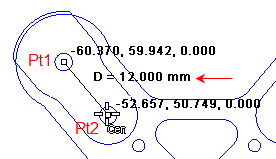![]() Get the 3D distance between two points. The point coordinates and the distance between them are displayed dynamically. The distance is also displayed in the command prompt window.
Get the 3D distance between two points. The point coordinates and the distance between them are displayed dynamically. The distance is also displayed in the command prompt window.
|
|
1.The distance is displayed with a letter ‘D’ and the units. The 3D coordinates of the two picked points will also be displayed after the distance. 2.Unless points on an existing object are selected, picked points will be in the construction plane of the currently selected view. |