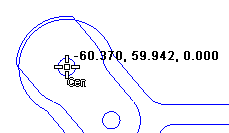![]() Get the X, Y, Z coordinates of a selected point (vertex). Move the cursor over a point with one of the object snaps active. The coordinates of the point are displayed dynamically. After you select the point, the coordinates are displayed in the command prompt window.
Get the X, Y, Z coordinates of a selected point (vertex). Move the cursor over a point with one of the object snaps active. The coordinates of the point are displayed dynamically. After you select the point, the coordinates are displayed in the command prompt window.
|
|
1.Unless a point on an existing object is selected, the picked point will be in the Construction Plane of the currently selected view. |